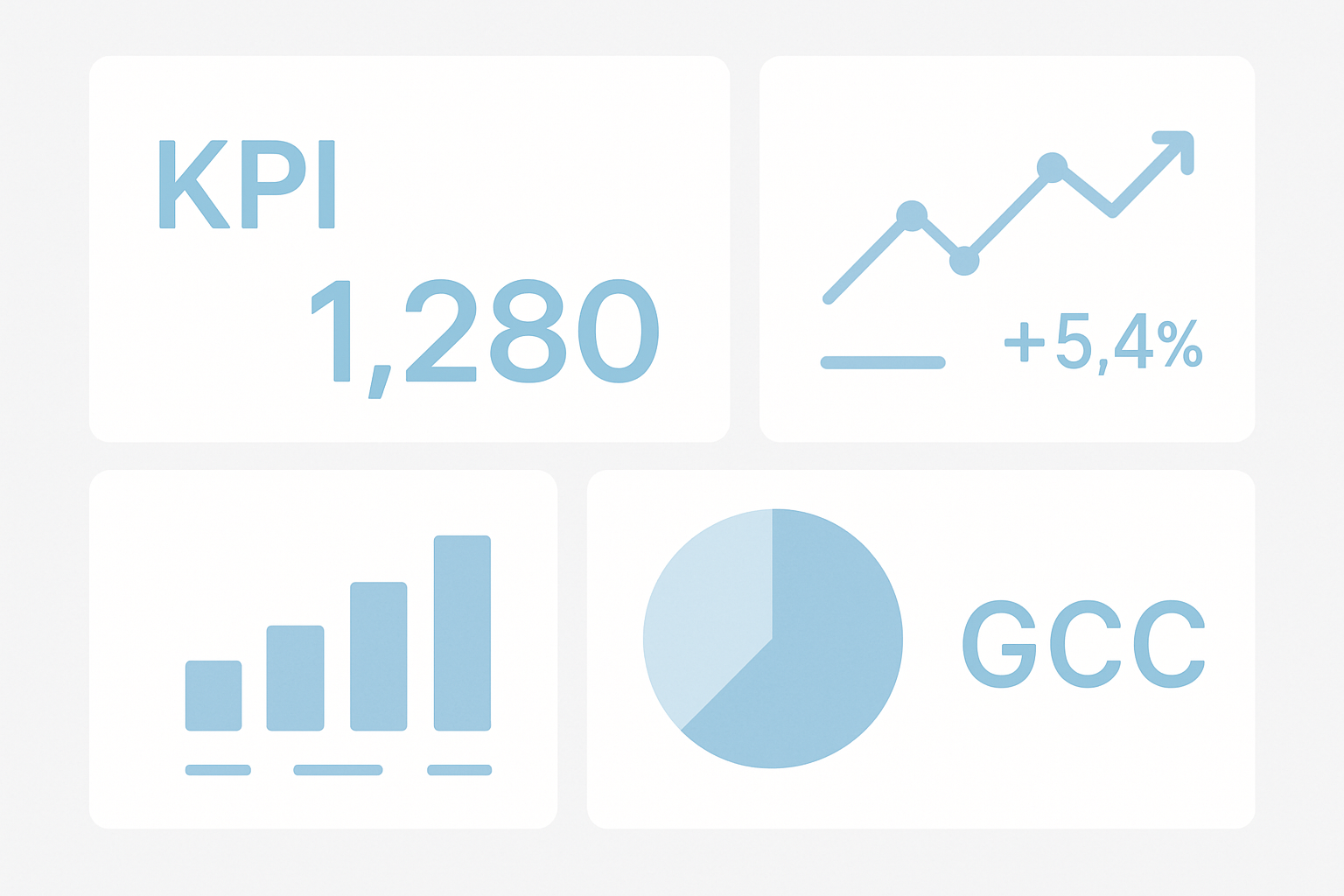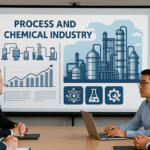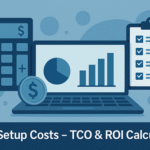Now Reading: Support Cost Optimization Calculator
- 01
Support Cost Optimization Calculator

Support Cost Optimization Calculator
Support Optimization Calculator
The Support Optimization Calculator is a dynamic support optimization tool that helps you estimate cost savings, resource efficiency, and productivity gains across a multi-year support engagement. Designed for organizations transitioning AMS vendors or re-evaluating their delivery models, the tool visualizes how automation, AI, and productivity improvements can optimize support cost and ticket volumes year-over-year.
Importance of a Support Optimization Tool
In today’s cost-sensitive and automation-driven IT landscape, Application Management Services (AMS) must go beyond ticket resolution they must evolve into strategic enablers of efficiency, scalability, and innovation. This is where a support optimization tool becomes indispensable.
1. Cost Rationalization with Data
Organizations often operate long-standing AMS contracts without clarity on cost leakage or overcapacity. A support optimization tool enables precise analysis of how costs are currently distributed and how they could be reduced through smarter delivery models like automation, AI, and right-shoring.
2. Forecasting Resource Needs
Without visibility into productivity benchmarks and future state models, companies risk either overstaffing or underdelivering. This tool models how many Full-Time Equivalents (FTEs) are actually needed to manage forecasted workloads post-optimization preventing inefficiencies and budget overruns.
3. Vendor Transition & RFP Planning
During AMS transitions or Request-for-Proposal (RFP) processes, stakeholders need to justify vendor change, renegotiation, or delivery redesign. A support optimization tool becomes a critical part of that business case showing potential savings and efficiency gains.
4. Scenario Modeling & Assumption Testing
Every organization is different this tool allows you to simulate different support periods, productivity targets, and automation assumptions to find the ideal balance between cost, quality, and effort.
5. Acceleration of Digital Transformation
Support optimization goes hand-in-hand with digital maturity. The tool helps organizations visualize how AI and automation can reduce manual workload and enhance resolution speed freeing up bandwidth for innovation and growth.
How Support Cost Optimization Levers Are Used
The tool factors in three key levers under “Proposed Optimization Levers”:
Automation (%)
Represents the percent of effort reduction possible through workflow automation, bots, or scripts. The logic applies this value as part of a total reduction spread over years.AI Gain (%)
Reflects improvement due to AI-led insights, intelligent routing, or self-healing systems. Combined with automation, it contributes to the total optimization percentage.Target Productivity (Tickets/FTE)
Represents the desired productivity benchmark after optimization. It is used to assess the future state of how many tickets one resource is expected to handle.
The calculator intelligently distributes the combined impact across a three-year phased reduction (45%-30%-25%) to simulate realistic year-over-year improvement, keeping the model aligned with typical AMS transition dynamics.
By using this calculator, you gain:
Cost Visibility: Know your current and optimized AMS support cost over time.
FTE Reduction Forecast: See how your workforce demand evolves based on automation and AI-led productivity gains.
Ticket Volume Optimization: Understand how service volumes decline logically over time, based on strategic efficiencies.
Multi-Year Planning: Choose a 1–5 year window to model long-term impacts and build your business case with confidence.
Real-Time Assumptions Testing: Modify rate cards, headcount, automation % or target productivity to explore scenarios instantly.
Disclaimer
These tools are meant to provide quick, general insights, not exhaustive advice. They should not replace professional consultation or in-depth analysis. Users are encouraged to verify information and seek expert guidance before making decisions.
Contact ExpertRelated Posts
Tools5 months ago
GCC Operating Model Selector
Tools5 months ago
GCCs Salary & Growth Benchmark
Tools5 months ago
GCC Career Fit Analyzer Tool
Stay Informed With the Latest & Most Important News
Previous Post
Next Post
Previous Post
Tools8 months ago
GCC Cost to Serve Estimator
Next Post
Tools8 months ago
GCC KPIs Calculator Across Support Function
Interesting Read
Tools8 months ago
GCC Setup Costs - TCO & ROI Calculator
Tools5 months ago
GCC Operating Model Selector
Tools4 months ago
GCC ESG Alignment Scorecard